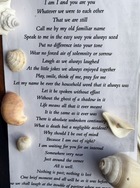Memorial Candle Tribute From
Hannemann Funeral Home, Inc.
"We are honored to provide this Book of Memories to the family."
View full message >>>
Memorial Candle Tribute From
Ed Fitzgerald
"I didn't know you Tony, but one of my friends did. You seem to have been such a"
View full message >>>
Memorial Candle Tribute From
Karen (Riker) Pabon
"I met Anthony when I was 13 years old and them knew him thru high school. He was"
View full message >>>
Memorial Candle Tribute From
Diane Paone
"Deepest Love & Affection You are missed! Give kisses to our dogs & have fun unti"
View full message >>>
Memorial Candle Tribute From
Amy Chen
"Tony have been more then a boss, he was a mentor and a good friend. Wishing you"
View full message >>>
Memorial Candle Tribute From
Your loving Mom,Mary.
"How can the sun still shine so briightly, the birds sing so sweetly when my beau"
View full message >>>
Memorial Candle Tribute From
Love Karol
"Tony was a wonderful son-in-law he always made me feel welcome whenever I came"
View full message >>>
Memorial Candle Tribute From
Mary iannacone
"I will miss you so much my little brother. My heart is forever broken 💔"
View full message >>>
Memorial Candle Tribute From
Martin Annunziata
"Rest In Peace my very good friend. I will miss you terrible. "
View full message >>>
Memorial Candle Tribute From
Gail Drumm Love
"His was a life well lived. Deepest condolences to his family."
View full message >>>
Memorial Candle Tribute From
JoAnn Bracciodieta
"Carolyn, so very sorry for your sudden loss. Stay strong. Love, Jo"
View full message >>>
Recently Shared Condolences
-
Thoughts of Tony today.... (read more)
-
We extend our sympathy... (read more)
-
To say I am deeply shocked... (read more)
-
St. Aloyisius died at the... (read more)
-
My most heartfelt sympathies... (read more)
-
At Dad's funeral recep... (read more)
-
Much love and prayers to... (read more)
-
I have known Tony for 40... (read more)
-
In working with Tony at... (read more)
-
To the Family & Friends... (read more)
Recently Lit Candles
-
We are honored to prov ...(read more)
-
I didn't know you Tony ...(read more)
-
I met Anthony when I w ...(read more)
-
Deepest Love & Affecti ...(read more)
-
I am sorry for your lo ...(read more)
-
Tony have been more th ...(read more)
-
How can the sun still ...(read more)
-
Tony was a wonderful s ...(read more)
-
I will miss you so muc ...(read more)
-
Rest In Peace my very ...(read more)
-
His was a life well li ...(read more)
Recently Shared Stories
-
Missing my good friend... (read more)